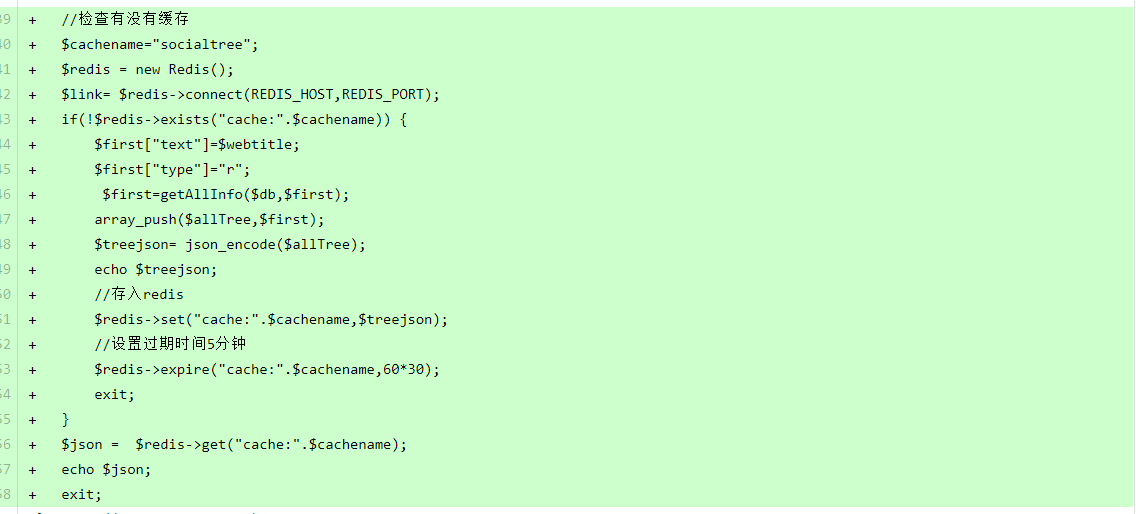首先,需要安装redis,步骤如下(windows环境下):
1. 进入 DOS窗口
2. 在进入Redis的安装目录
3. 输入:redis-server --service-install redis.windows.conf --loglevel verbose ( 安装redis服务 )
4. 输入:redis-server --service-start ( 启动服务 )
5. 输入:redis-server --service-stop (停止服务)
启动指定的配置文件redis-server --service-start redis.windows-service.conf
其次,在phpinfo.php里面有没有redis相关的扩展,如果没有的话还需要安装或者开启。
调用实例如下:
实例一:
<?php
class Test
{
public $redis = null;
public function __construct()
{
$this->redis = new Redis();
$this->redis->connect('127.0.0.1',6379);
$this->redis->auth('');
}
//这里是个例子模型,按照自己的用法去套进去就行
//以文章为例子吧
//页面级,接口级都可以用
public function getData()
{
//判断缓存的键是否还存在
if(!$this->redis->exists("cache:".$commentid))
{
//缓存不存在
//下面的get_mysql_data()函数只是个例子,按照自己具体情况去mysql获取数据
$data = $this->get_mysql_data();
$json = json_encode($data,JSON_UNESCAPED_UNICODE);
//存入redis
$this->redis->set("cache:".$commentid,$json);
//设置过期时间5分钟
$this->redis->expire("cache:".$commentid,60*60*5);
}
$json = $this->redis->get("cache:".$commentid);
$data = json_decode($json,true);
return $data;
}
}
实例二: